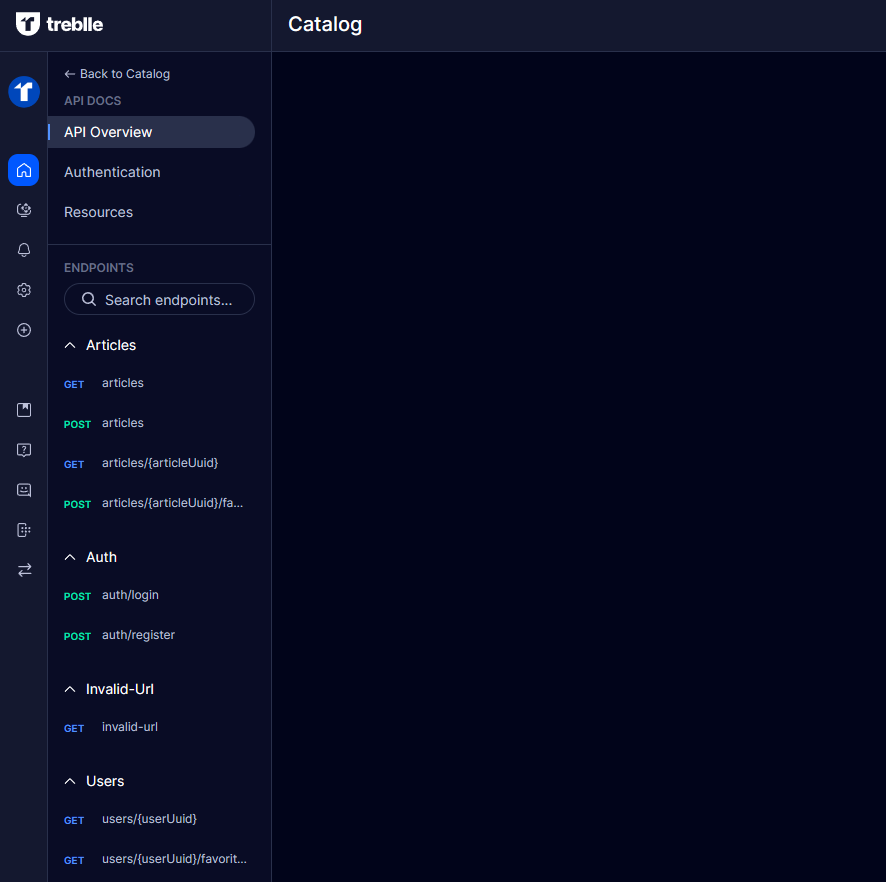API Catalog in Treblle
The API Catalog is a centralized repository where you can publish and manage your API documentation. It allows teams to collaborate effectively by sharing API details without granting full access to the API itself.
This is particularly useful if you want someone in your team to interact only with the API documentation rather than the API endpoints directly.
Steps to add an API to the Catalog
1. Go to API Settings
-
Select the API to add to the catalog.
-
On the left-hand menu, click API Settings.
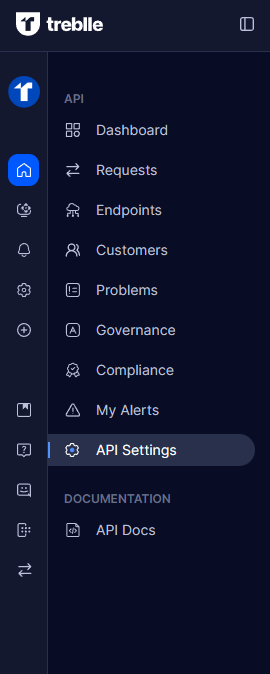
2. Publish your API
-
Scroll to the API Options section.
-
Click the Publish button.
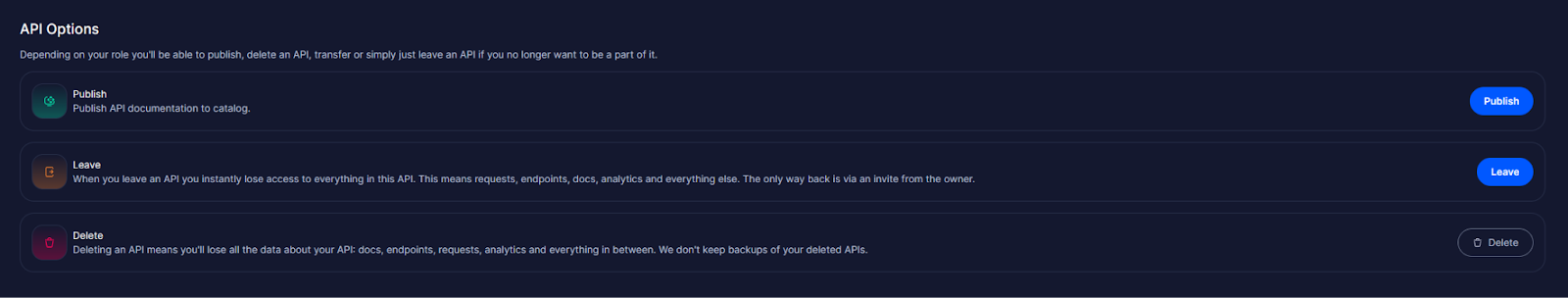
3. Provide API Information
Fill out the required details for your API:
-
API Category: Select a category (e.g., Payment APIs, Authentication APIs).
-
API Tags: Add descriptive tags (e.g., OAuth, REST, v2).
-
API Description: Describe the API’s purpose and functionality.
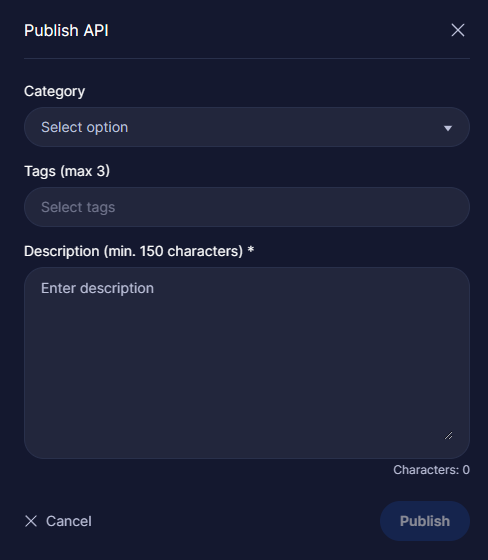
Example: The Payment API supports multiple payment methods, including credit cards, PayPal, and digital wallets.
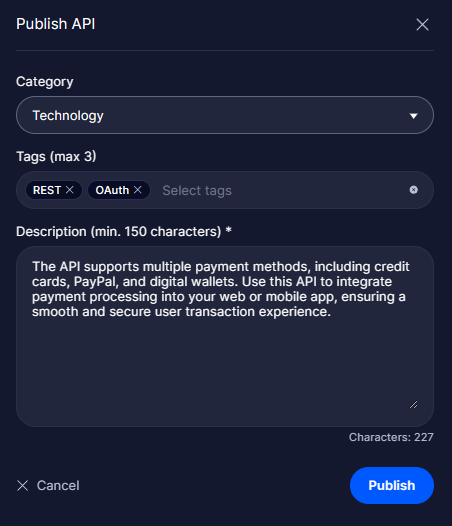
Click Publish to make the API live in the catalog.
Steps to view the API Catalog
1. Access the API Catalog
Click API Catalog from the dashboard in the left-hand menu.
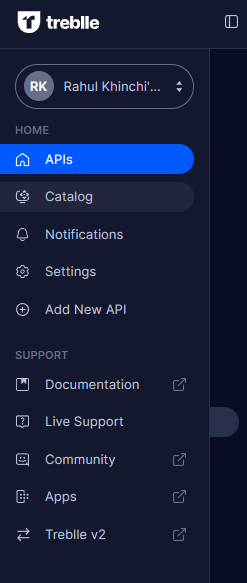
2. Explore Published APIs
View the list of published APIs.
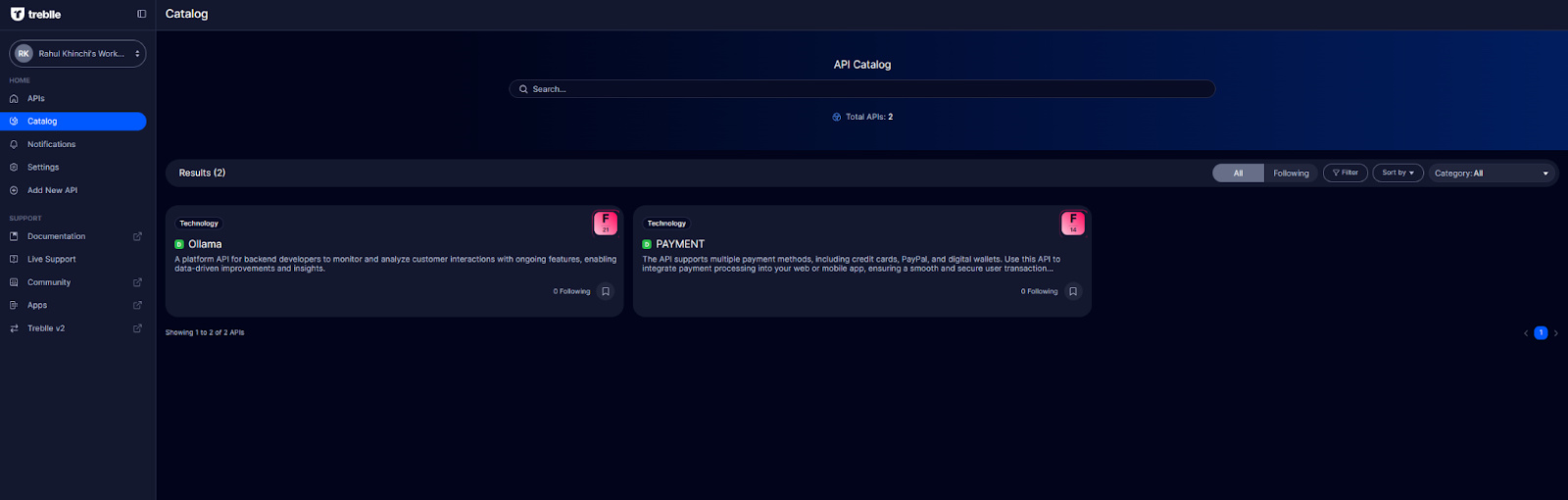
Use sorting options like:
- Popular
- Grade
- Name
- Most Recent
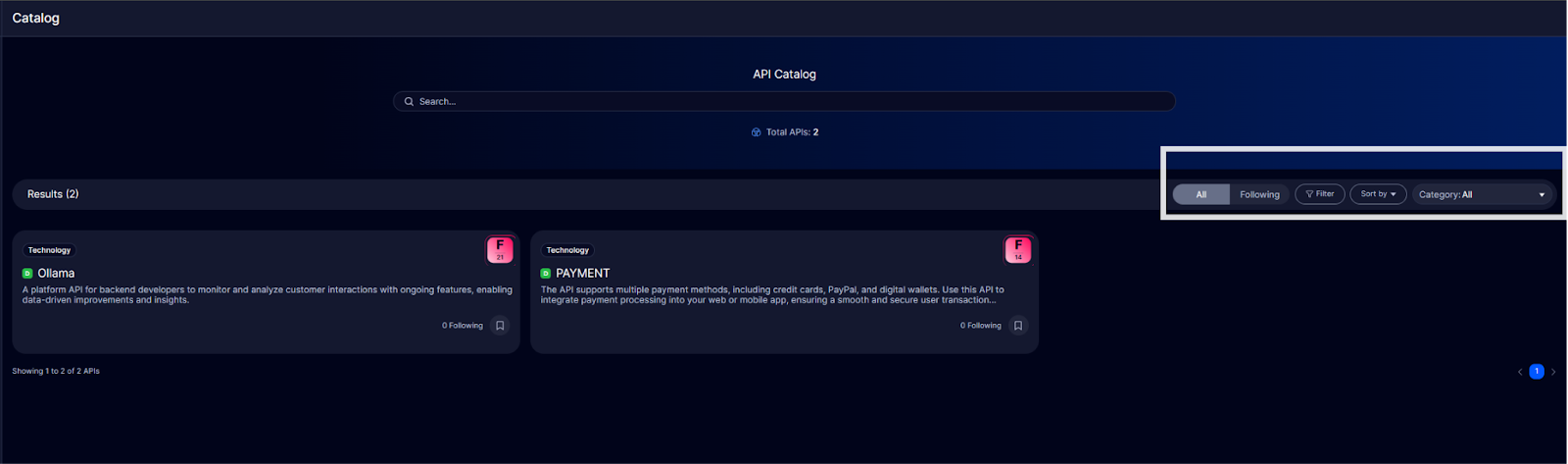
Filter APIs by SDK or environment for easier navigation.
Steps to interact with an API
1. API Details
Click on a published API to view detailed information:
- API Score: A quality assessment based on design, performance, and security.
- Followers: Number of users following the API.
- Tags and Category: Metadata for discovery.
- Description: Overview of the API’s purpose and functionality.
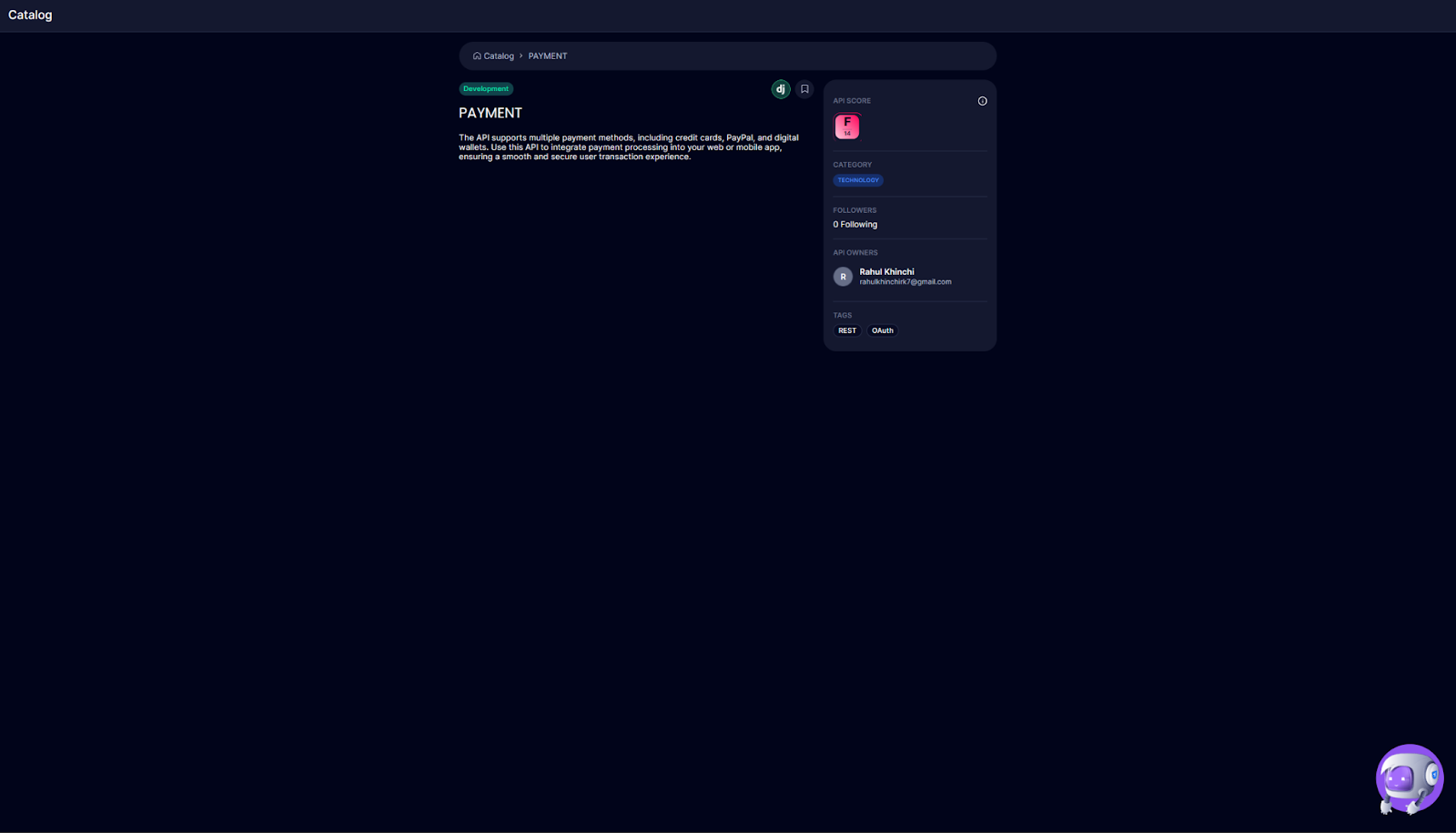
Alfred helps you navigate and understand your API docs, making it particularly useful for new team members.
Learn more about what’s new in API catalog in Treblle 3.0 Blog.
2. Additional Information
Access more API-specific details on the left-hand panel:
- Authentication: Methods and credentials required to interact with the API.
- Resources: Documentation, SDKs, and other materials.
- Endpoints: Comprehensive list of available endpoints.